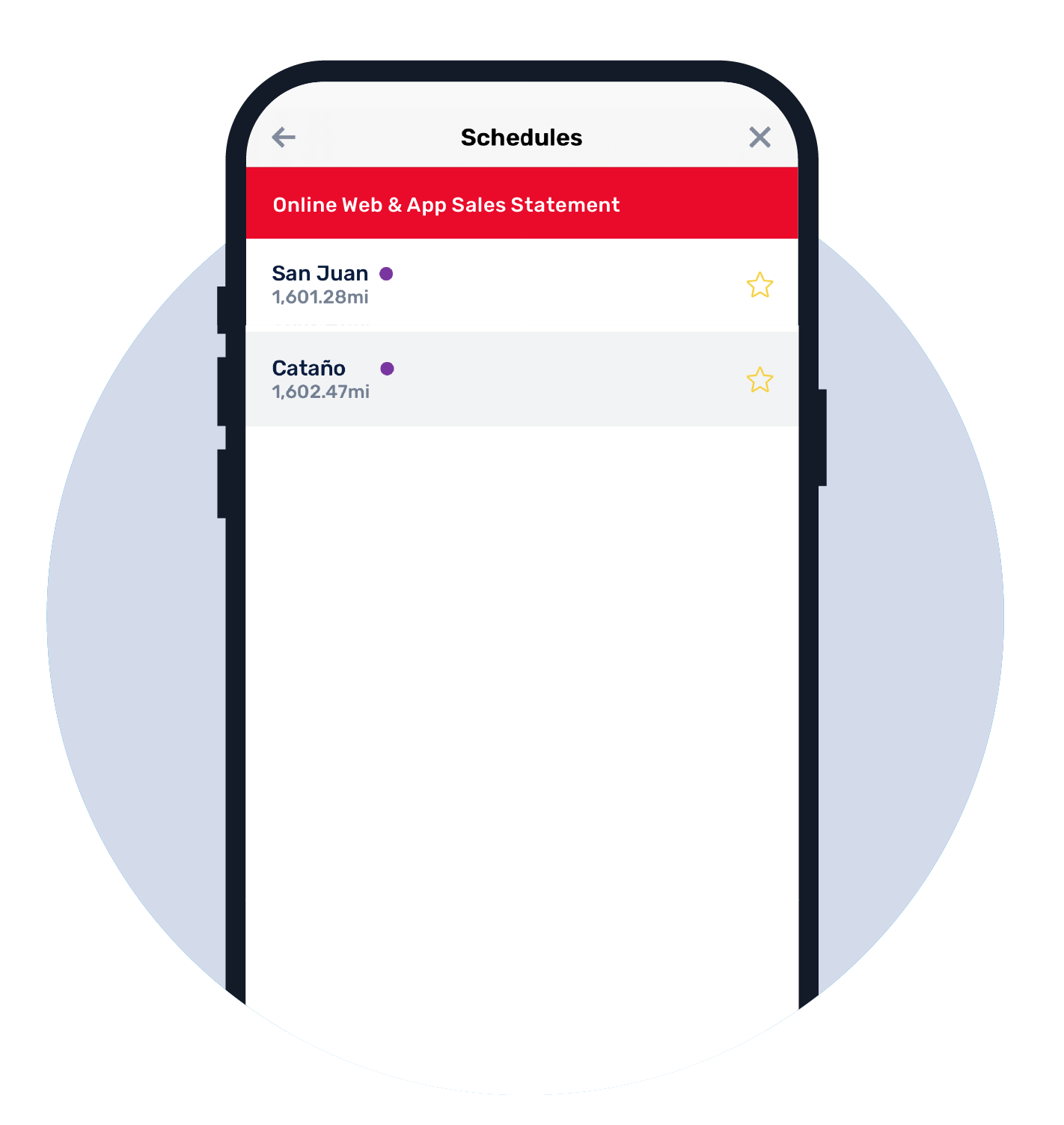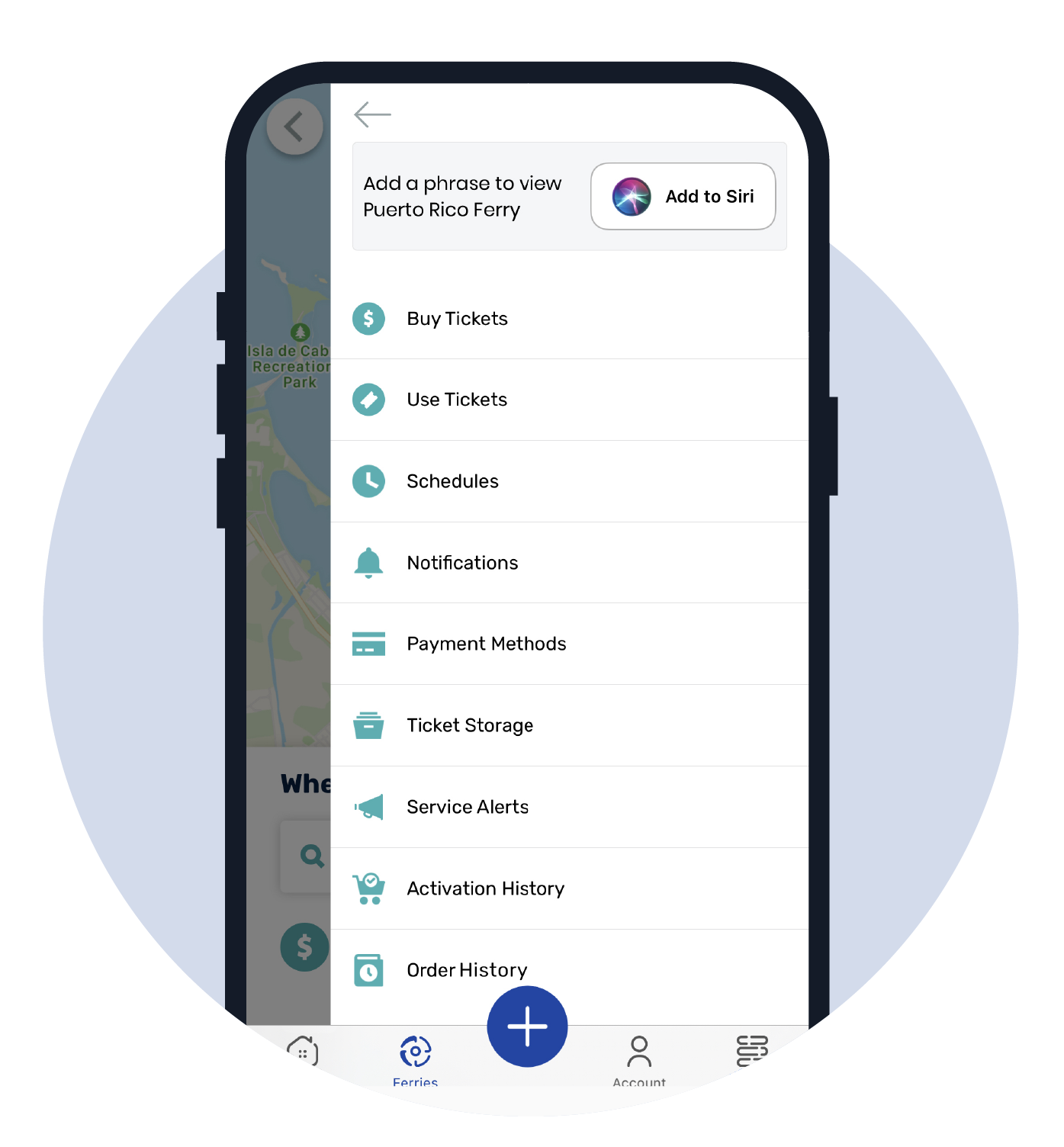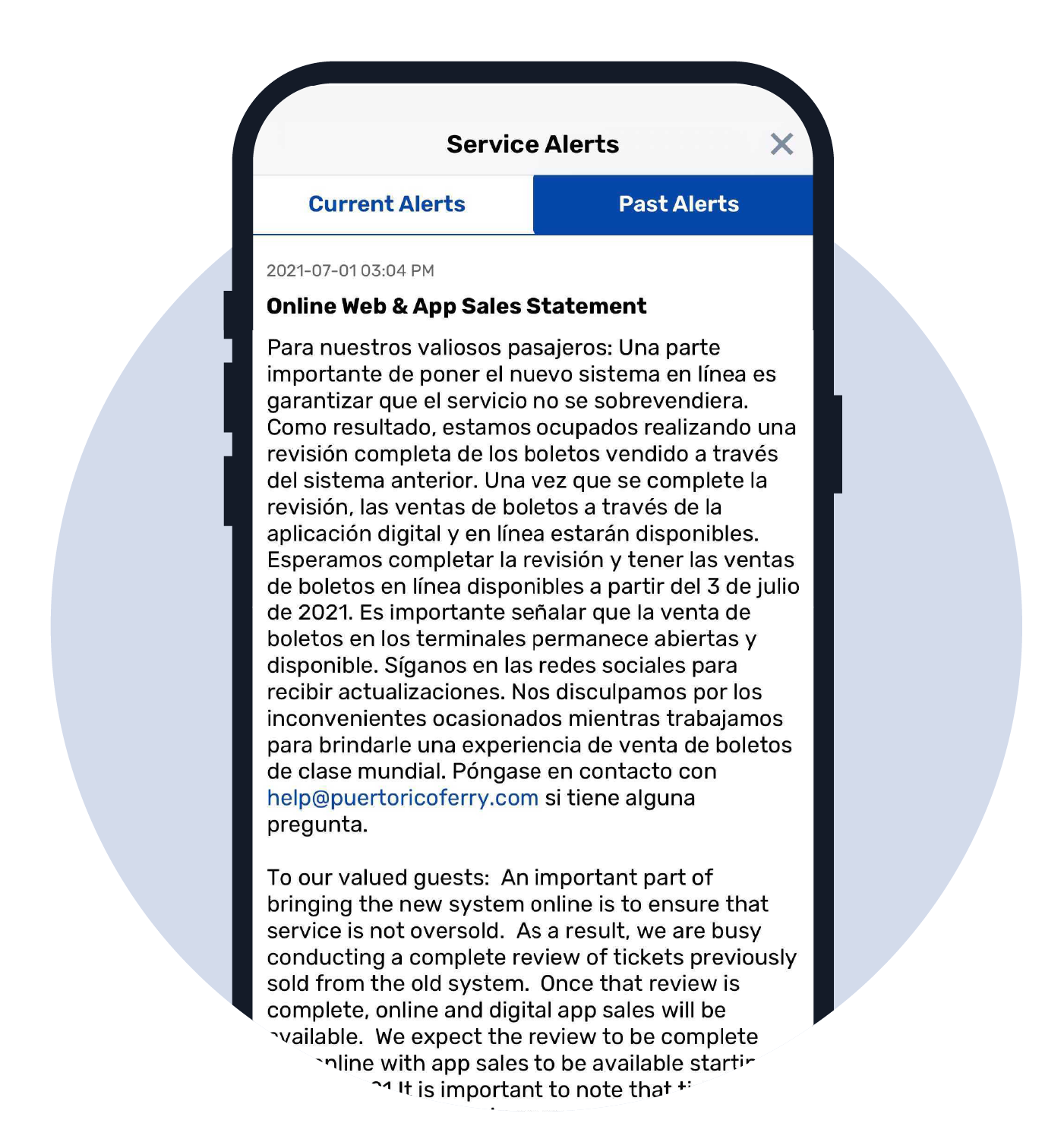DOWNLOAD THE CITY EXPERIENCES APP TO REDEEM YOUR TICKET AND MUCH MORE!
Your ferry tickets are just a click away! Download the City Experiences app to buy tickets, view schedules and service alerts, and track your ferry in real time!
-

PURCHASE & STORE TICKETS
-

SCHEDULES
-

JOURNEY PLANNING
-

REAL-TIME UPDATES
-

LIVE FERRY TRACKING
EVERYTHING YOU NEED TO KNOW FOR A SMOOTH RIDE
How to start
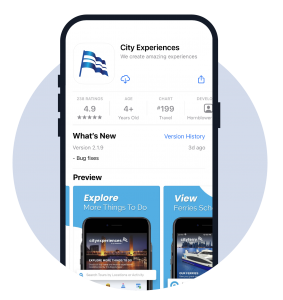

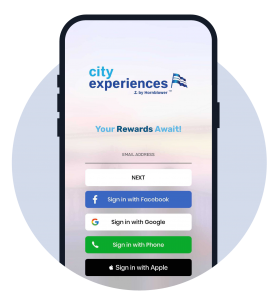
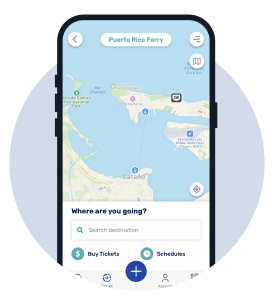
How to buy a ticket(s)
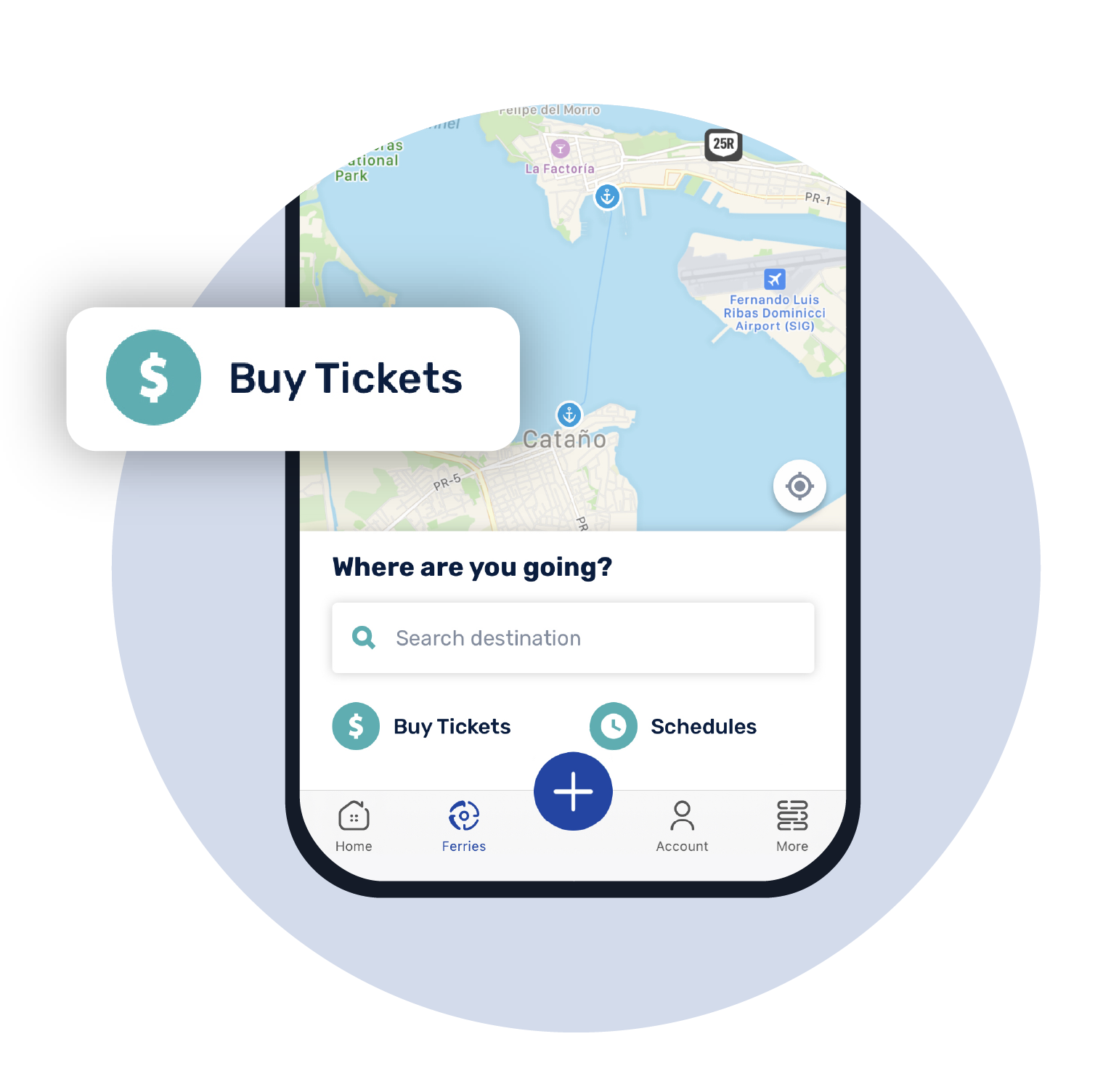
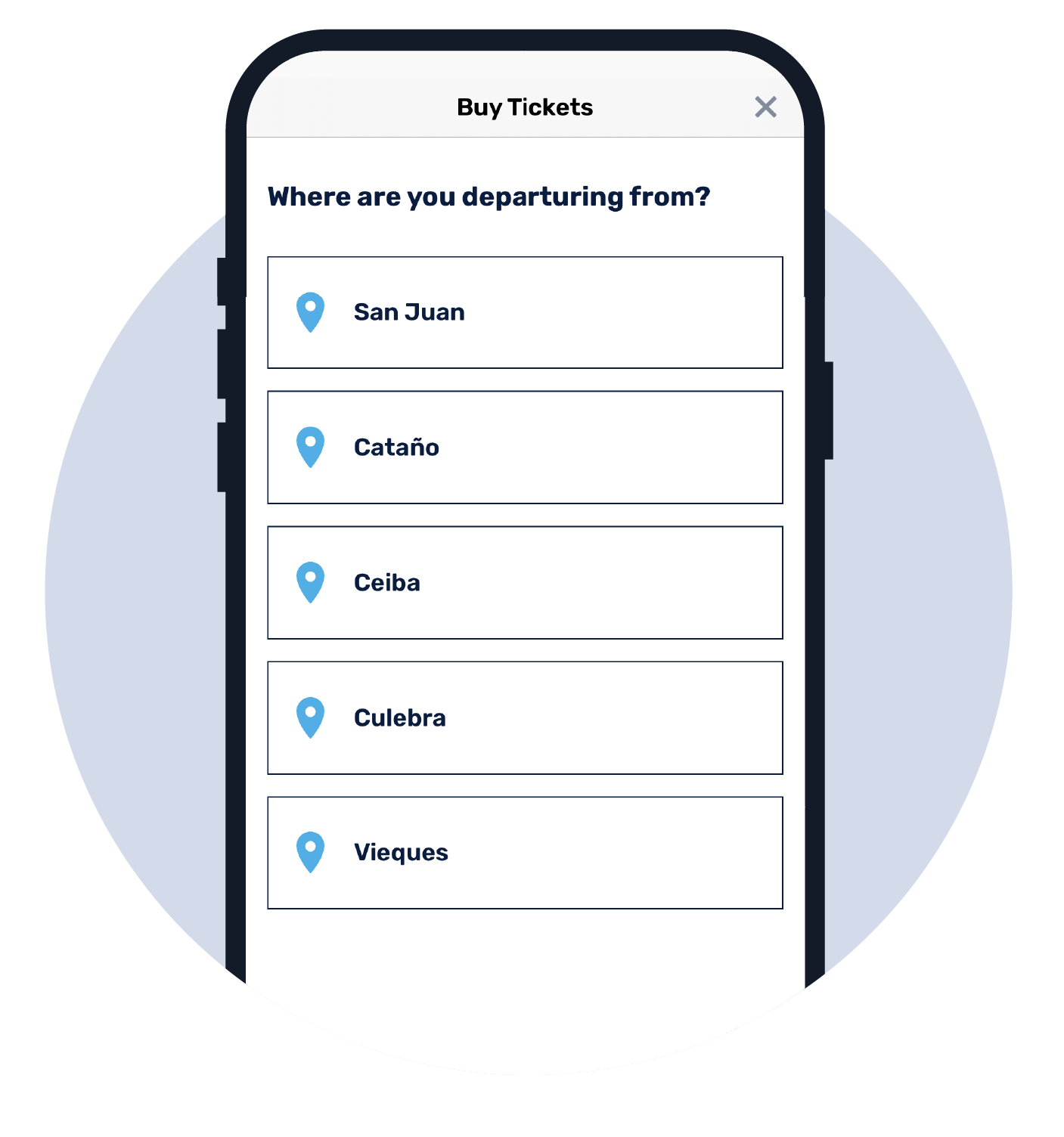
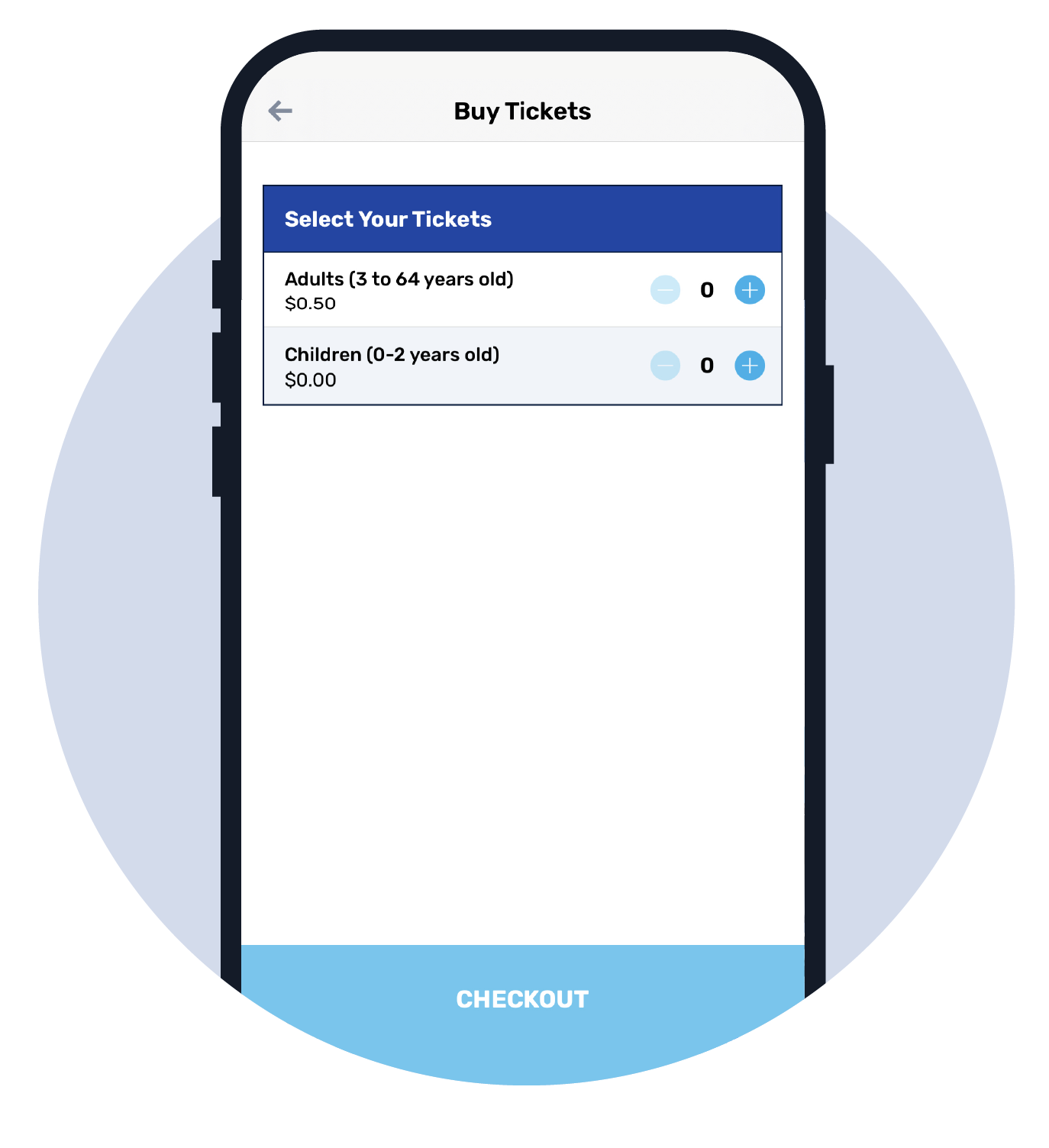
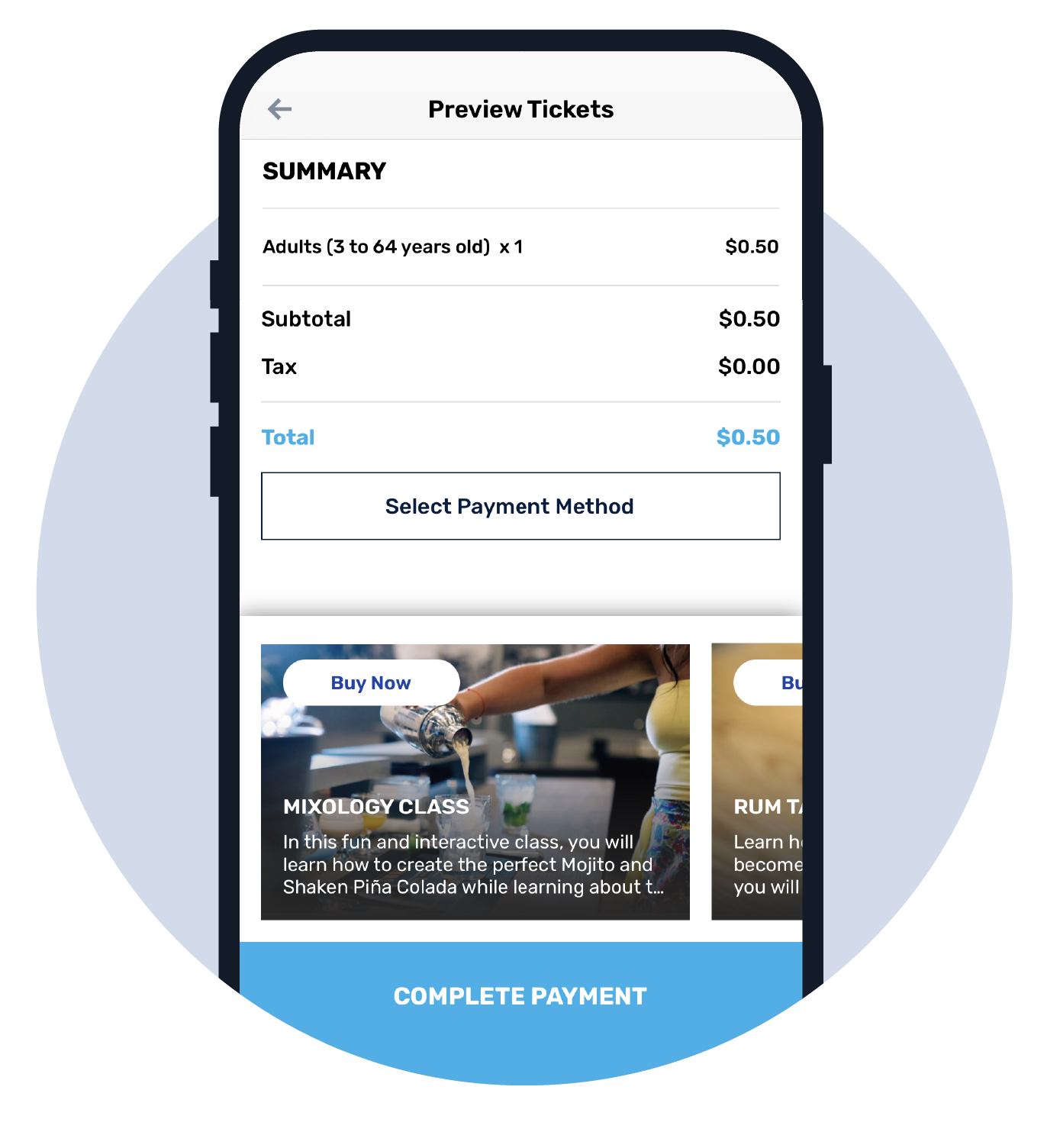
How to activate a ticket(s)
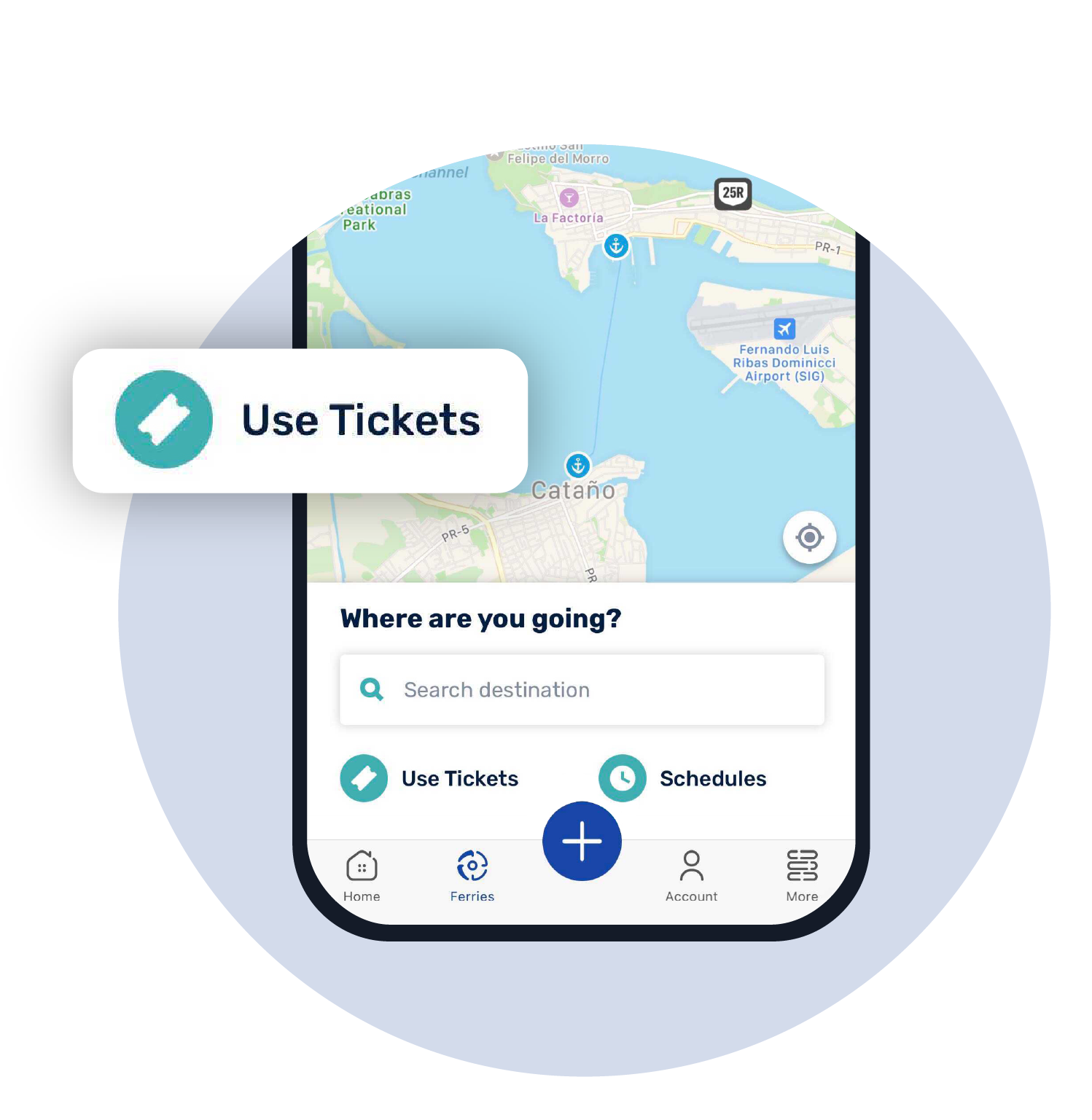

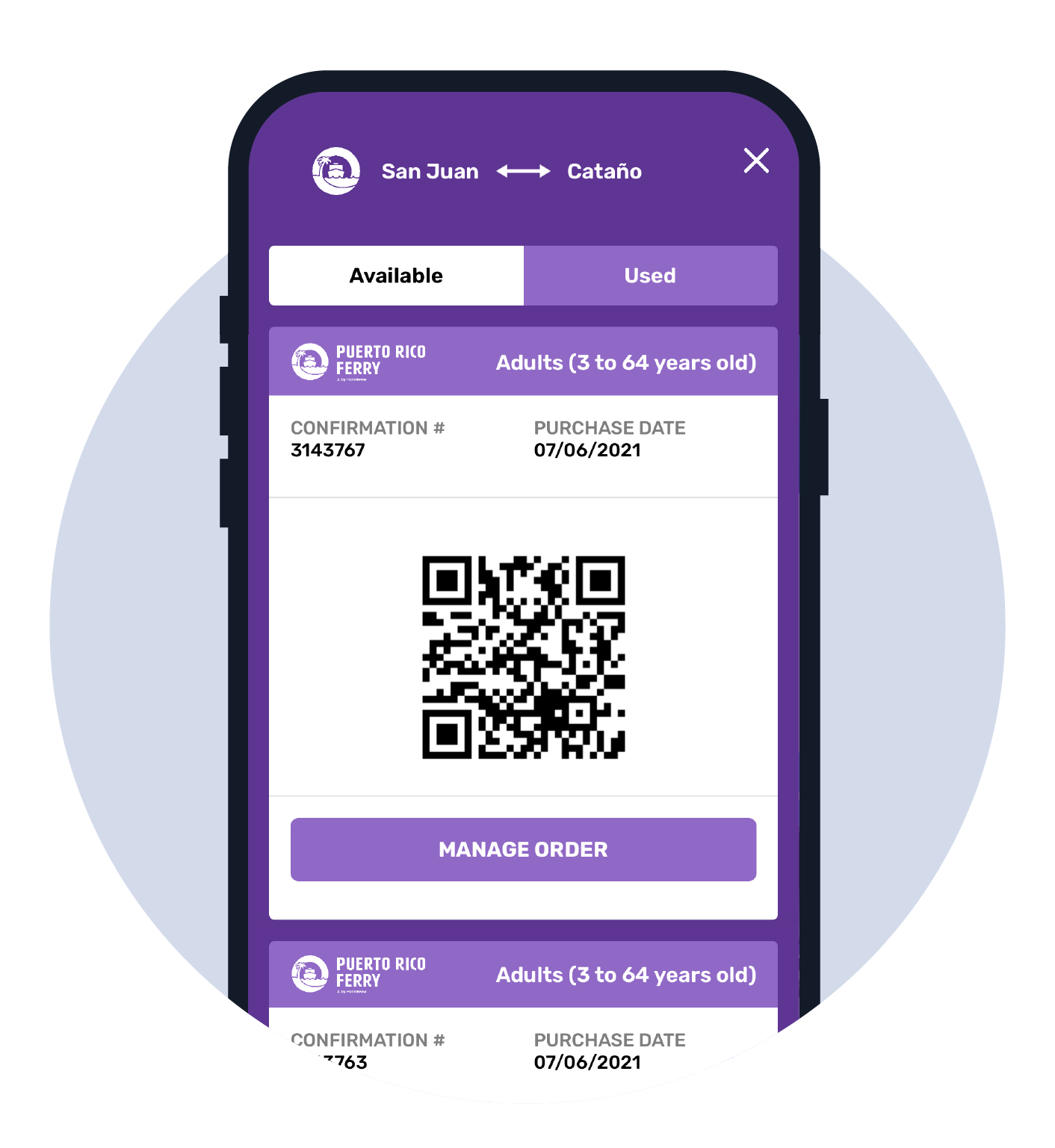
How to transfer a ticket (website)
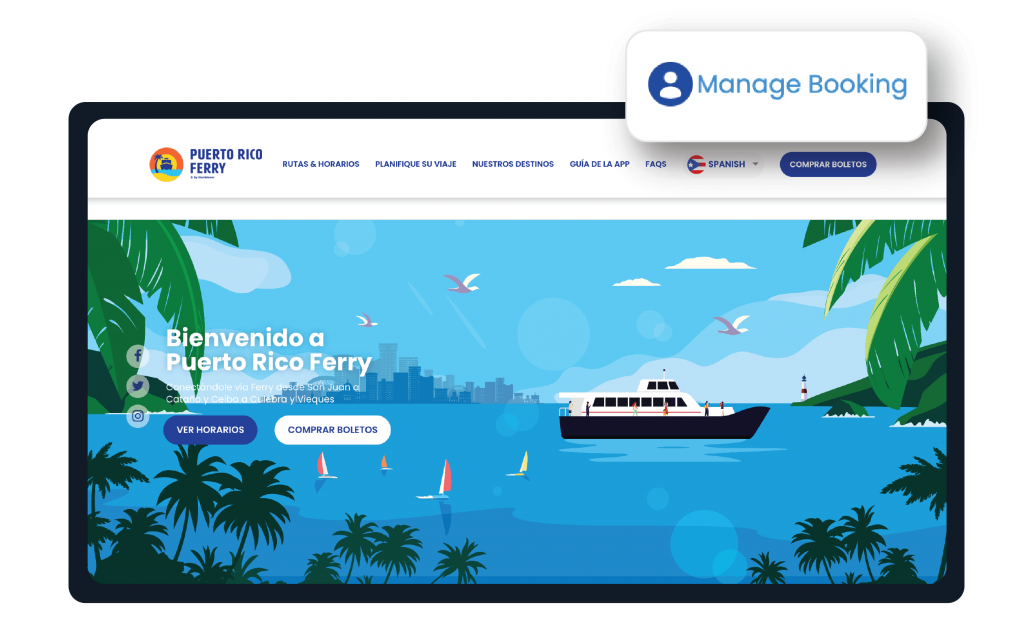
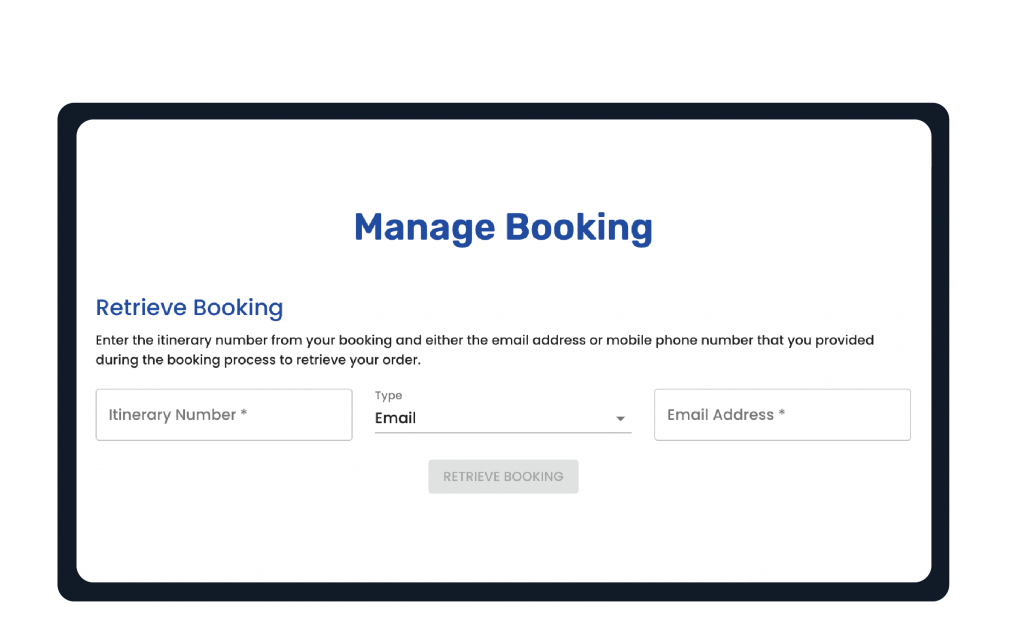
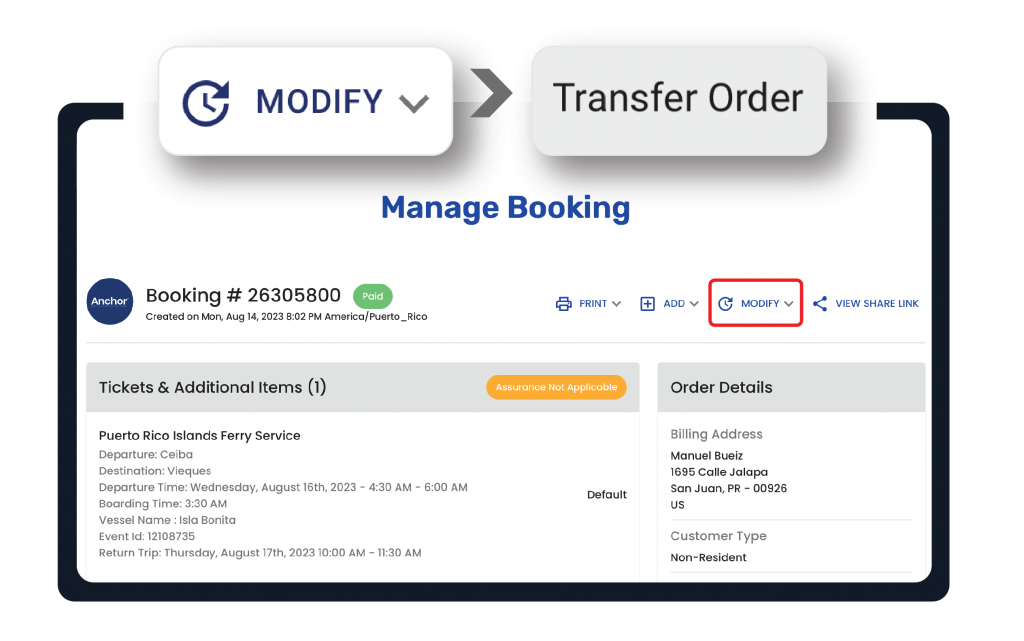
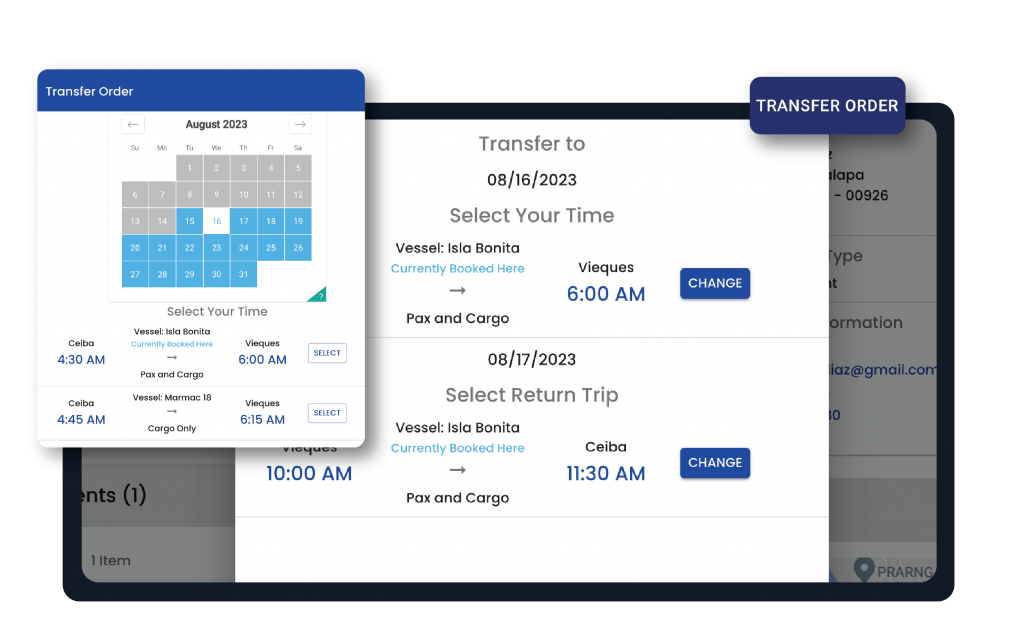
How to transfer a ticket (application)
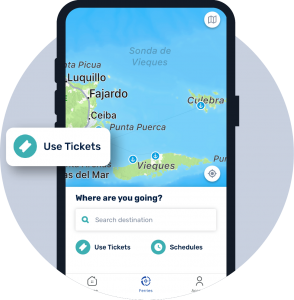


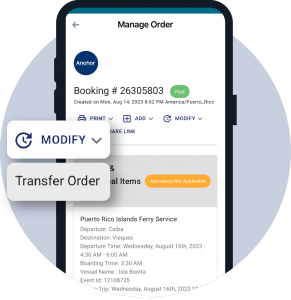
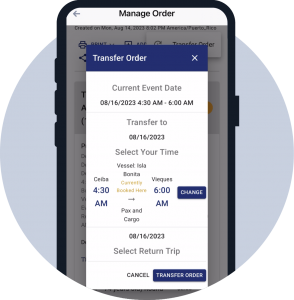
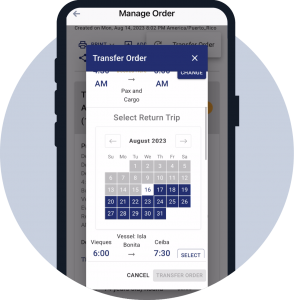
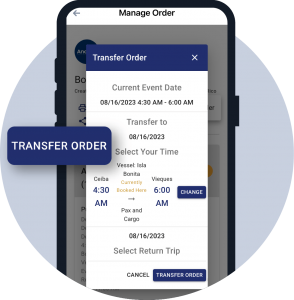
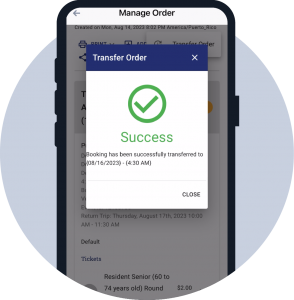
How to check ferry timetables
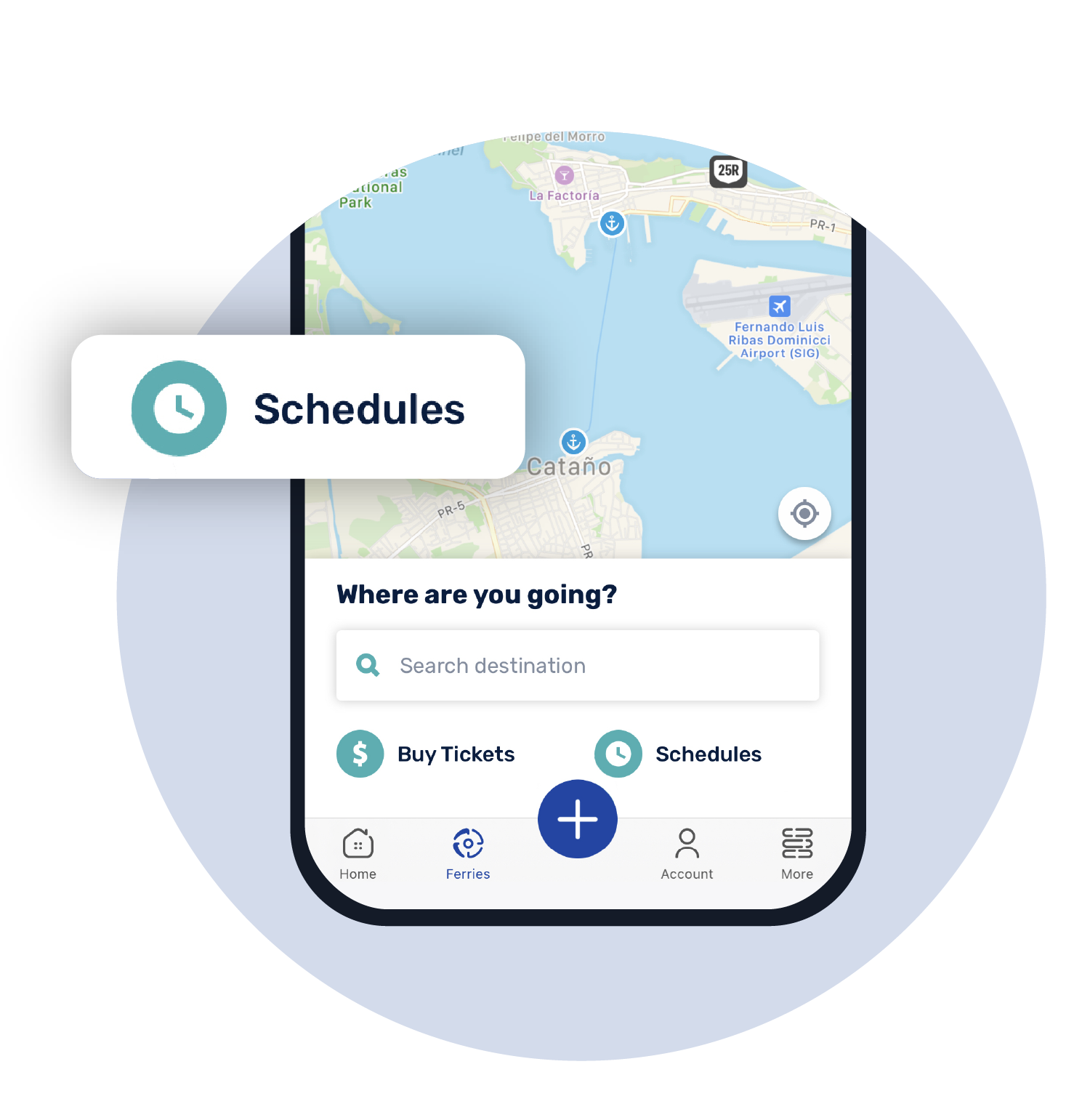
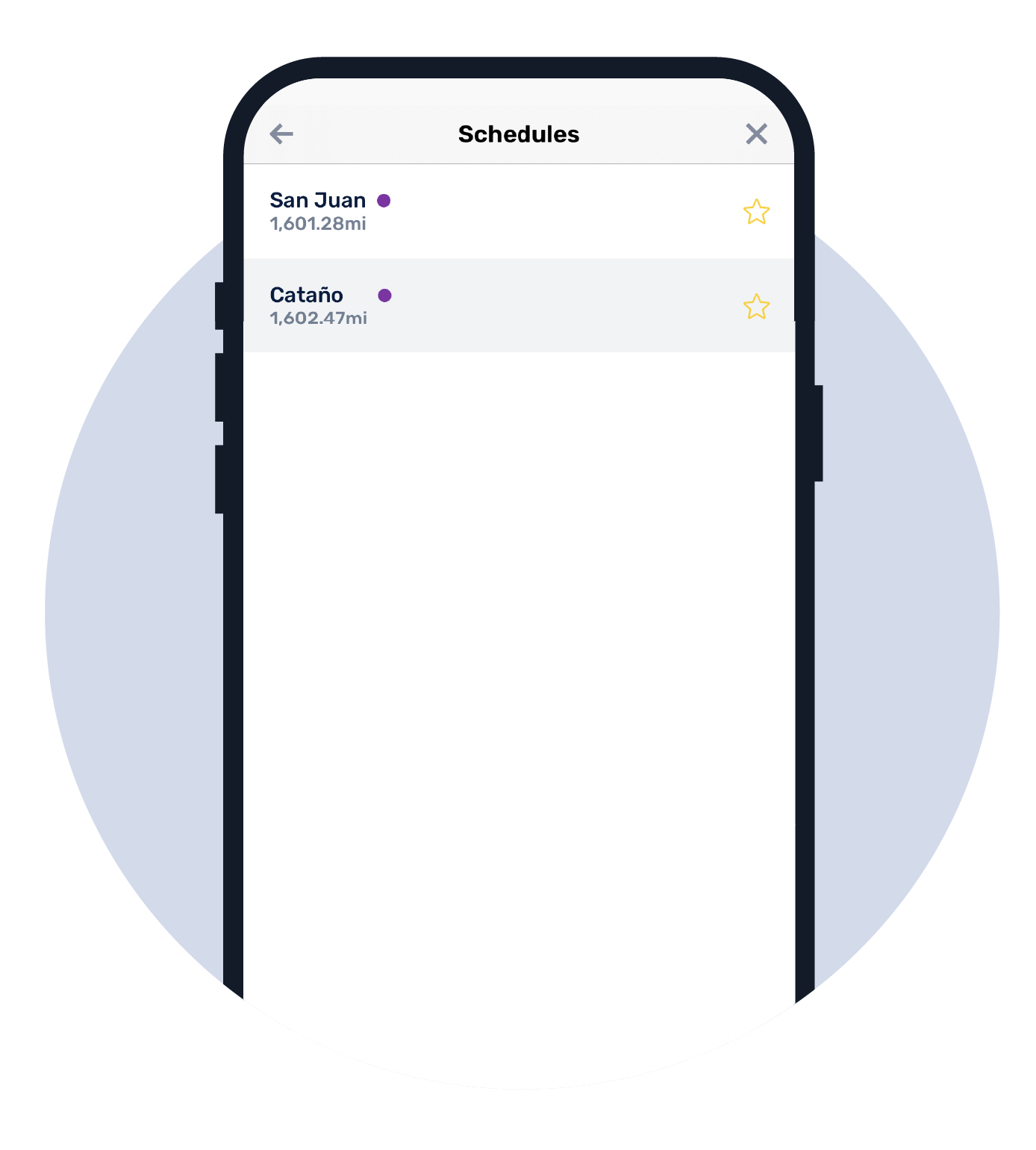
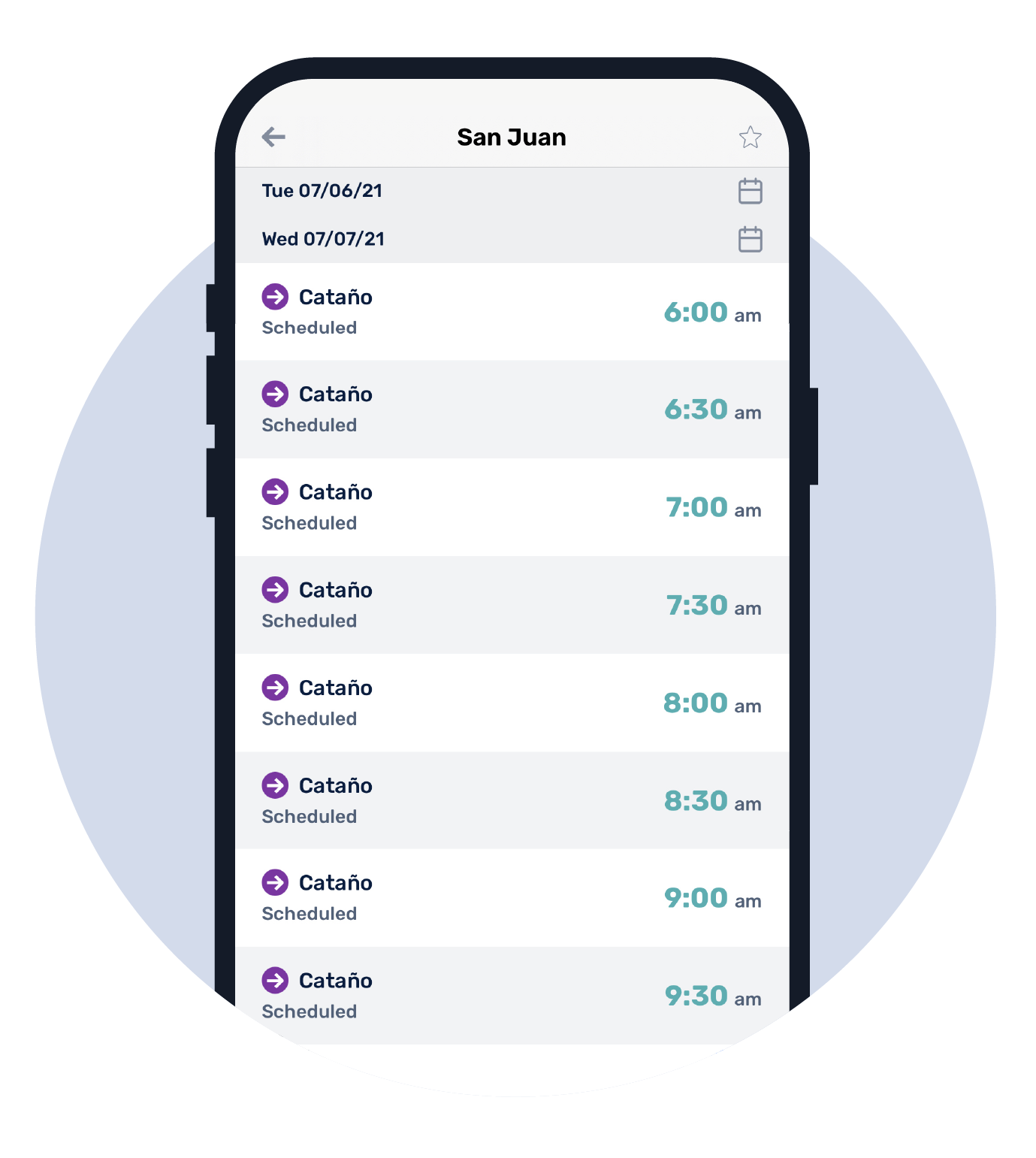
[/caption]
How to plan your trip
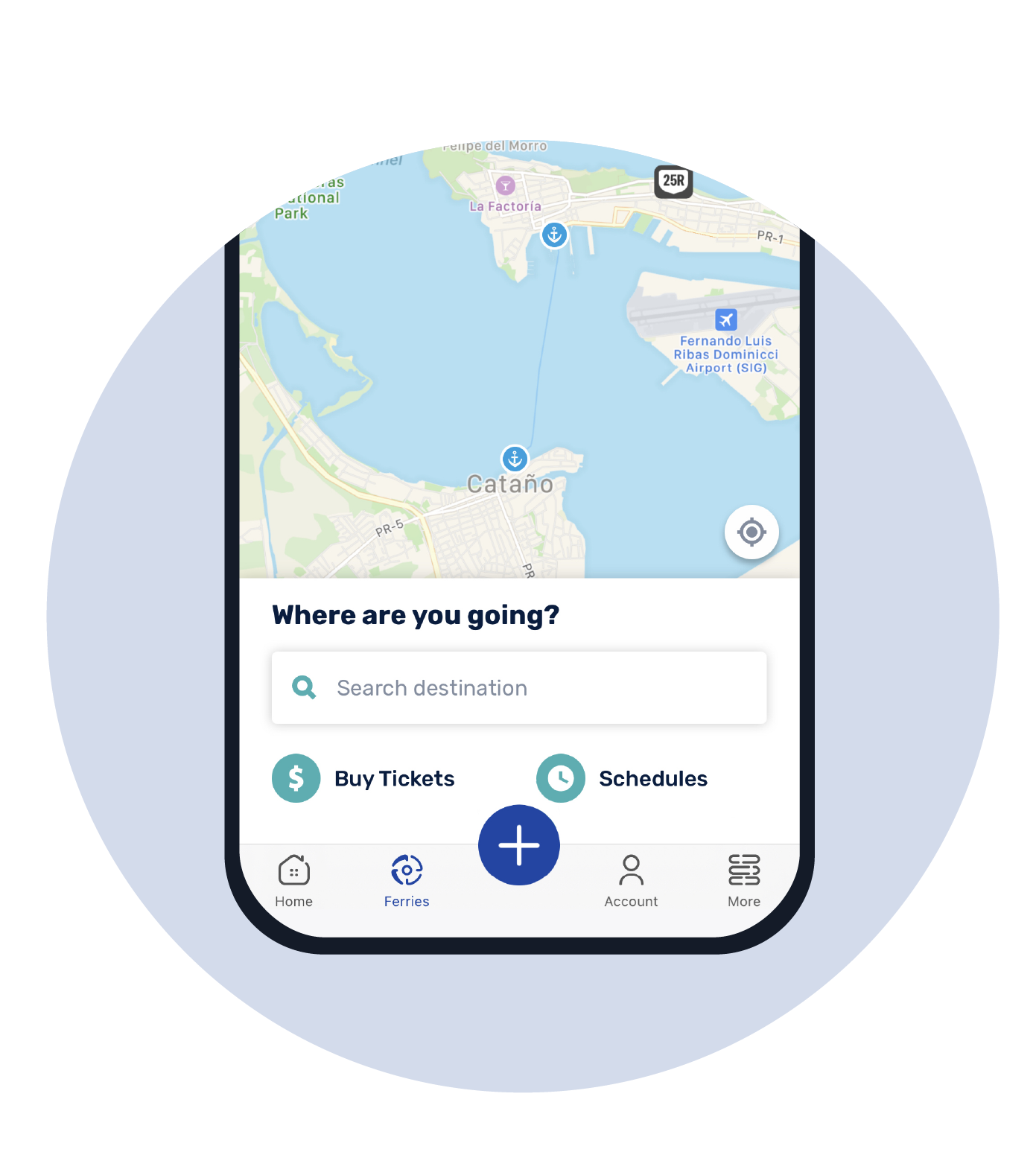
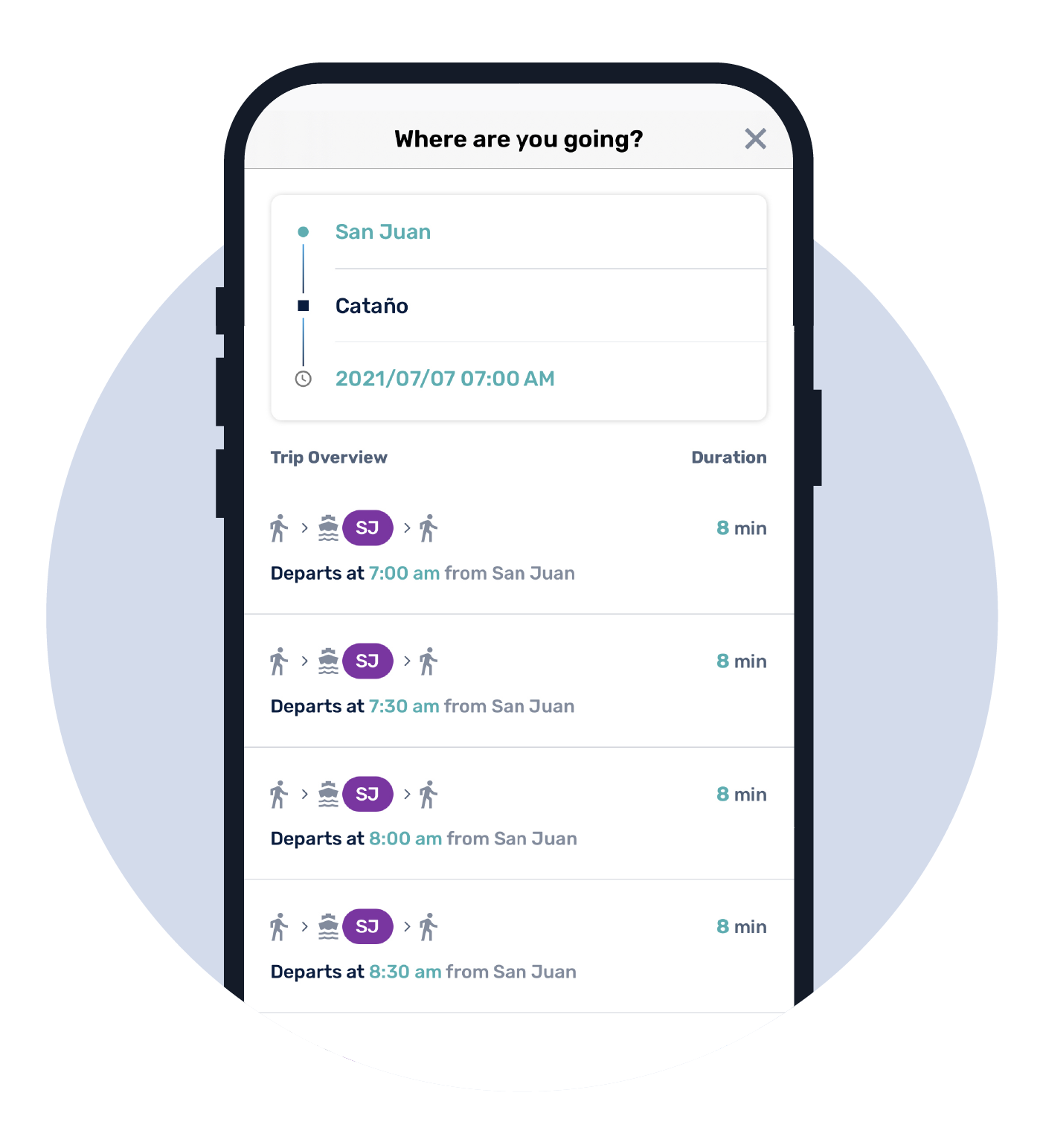
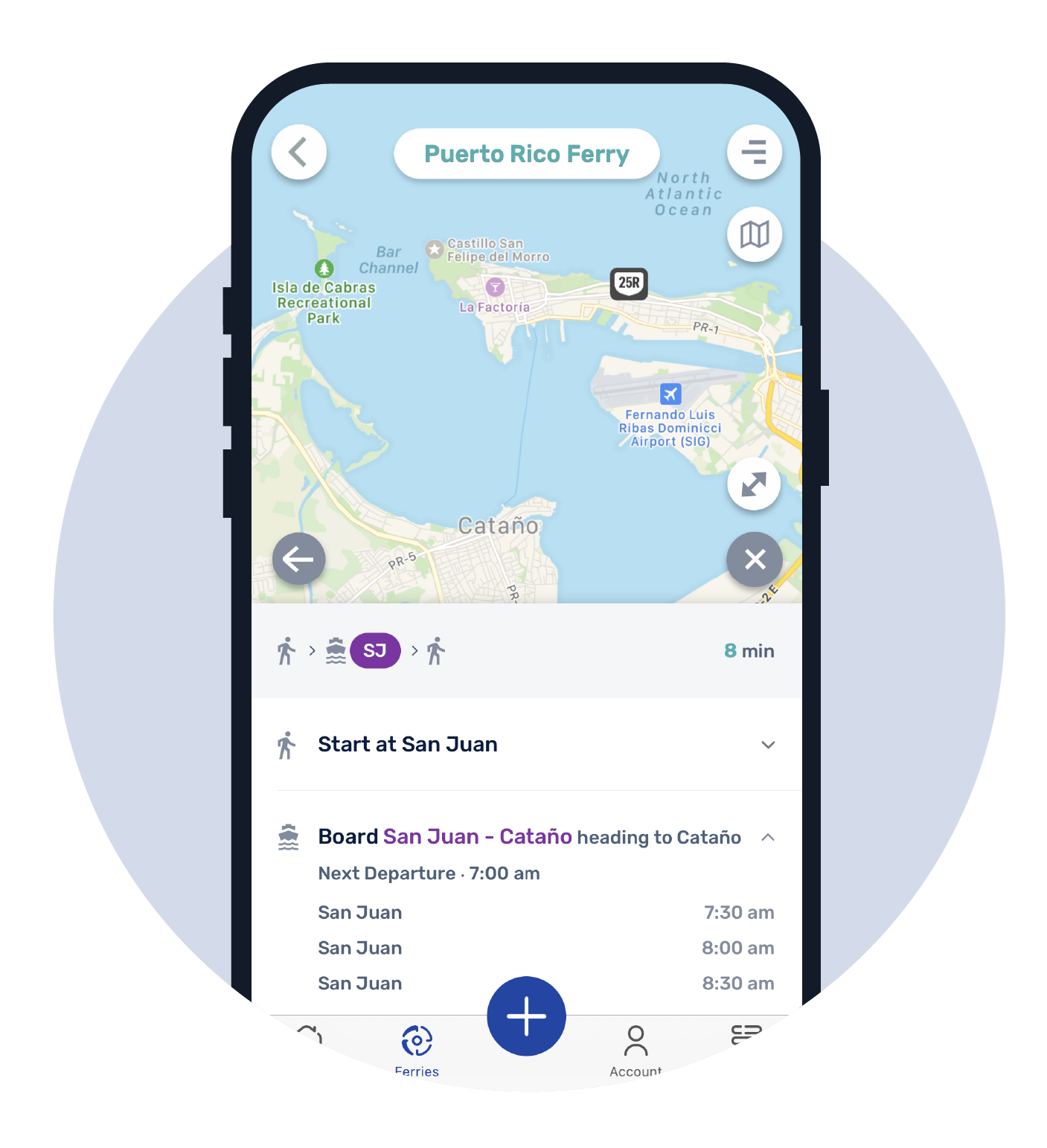
How to subscribe to push notifications
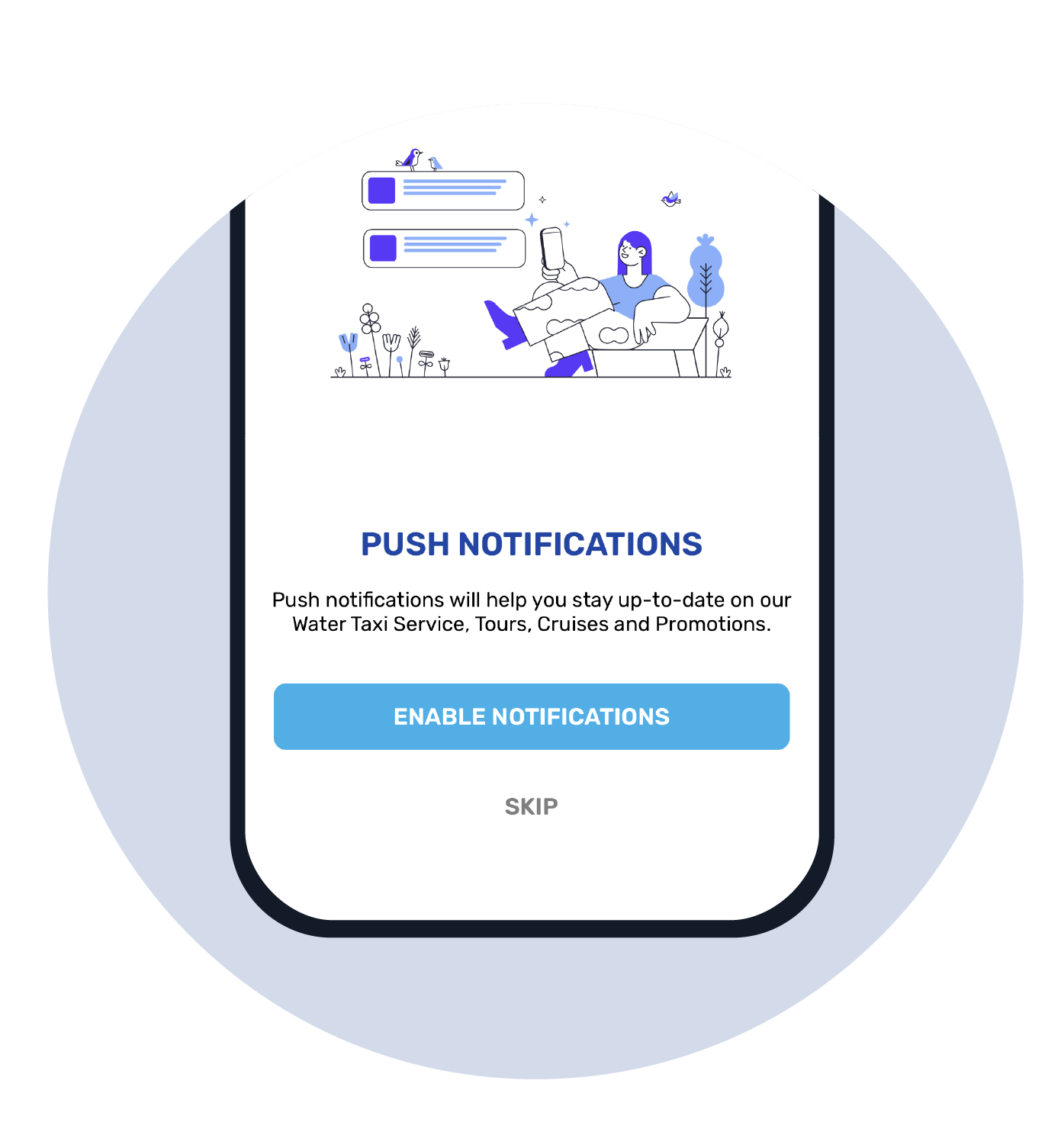
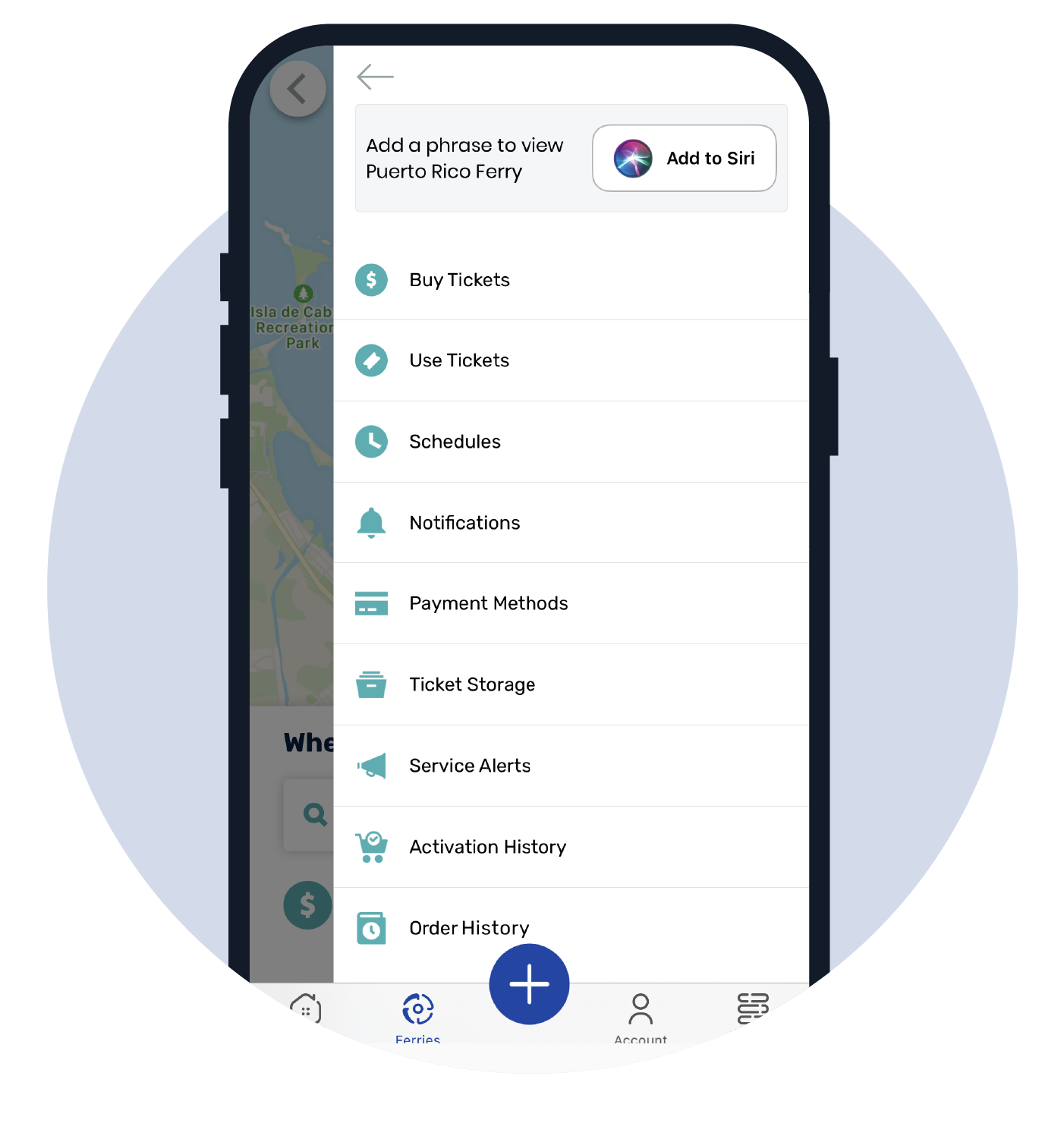
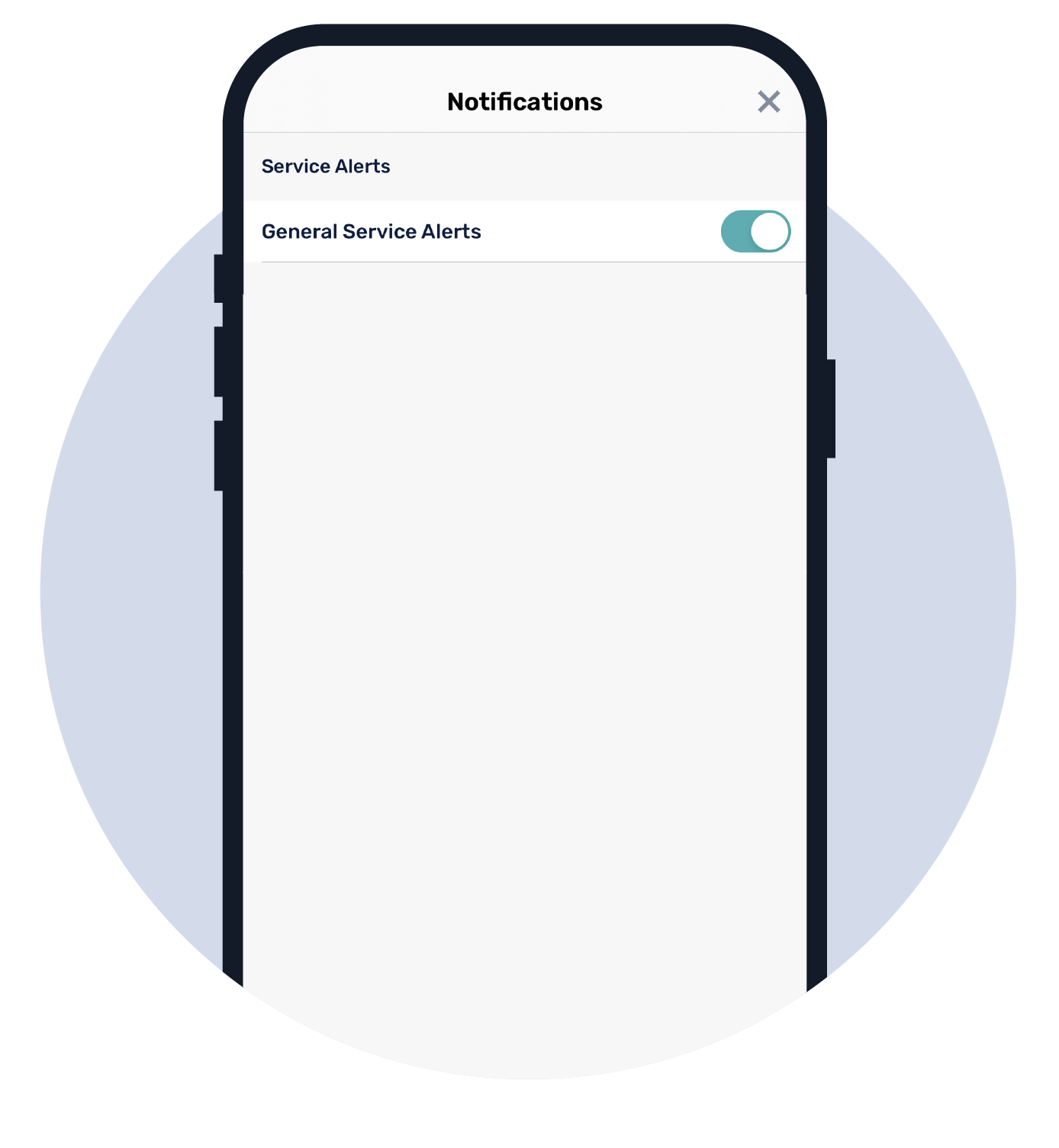
How to check Puerto Rico ferry service alerts